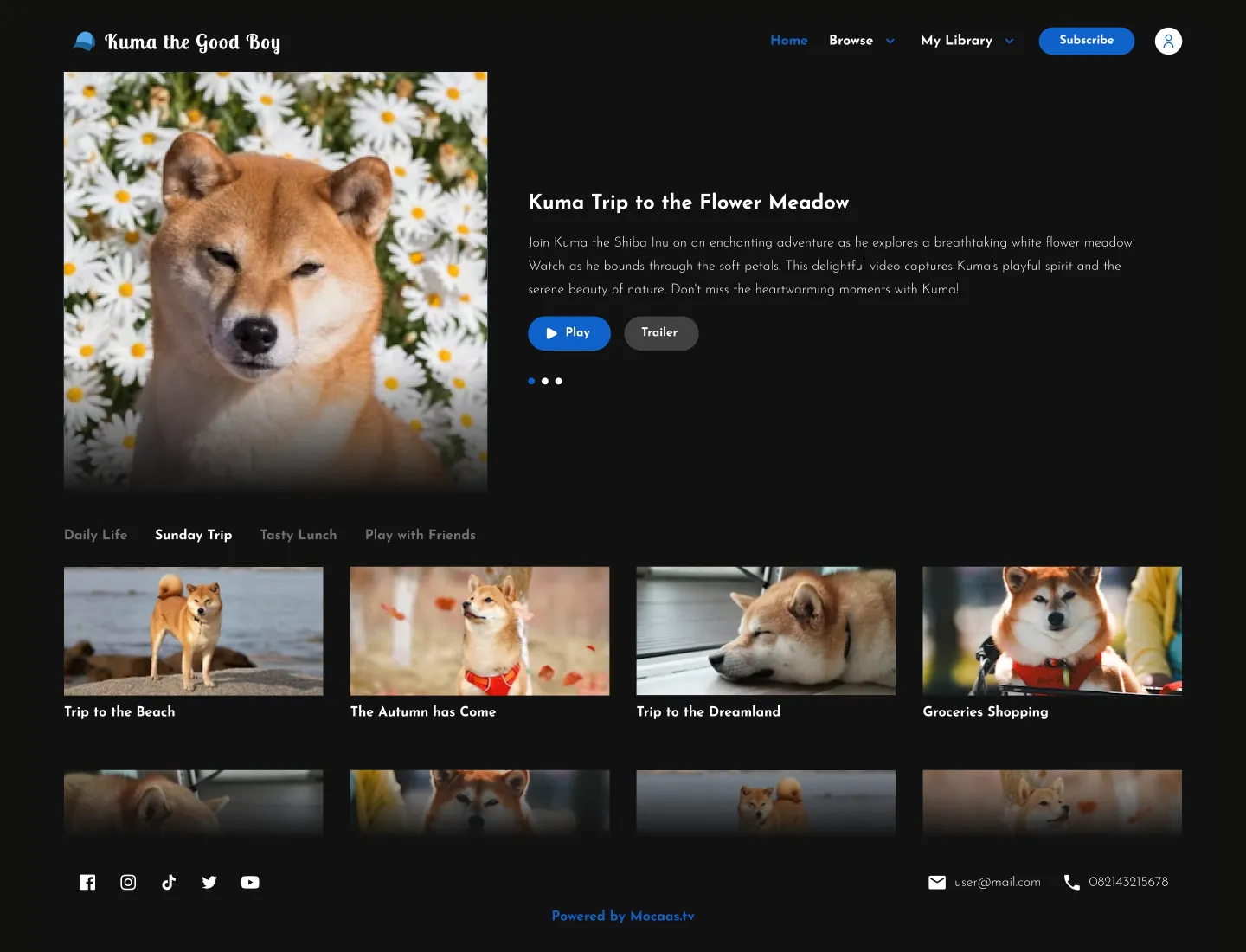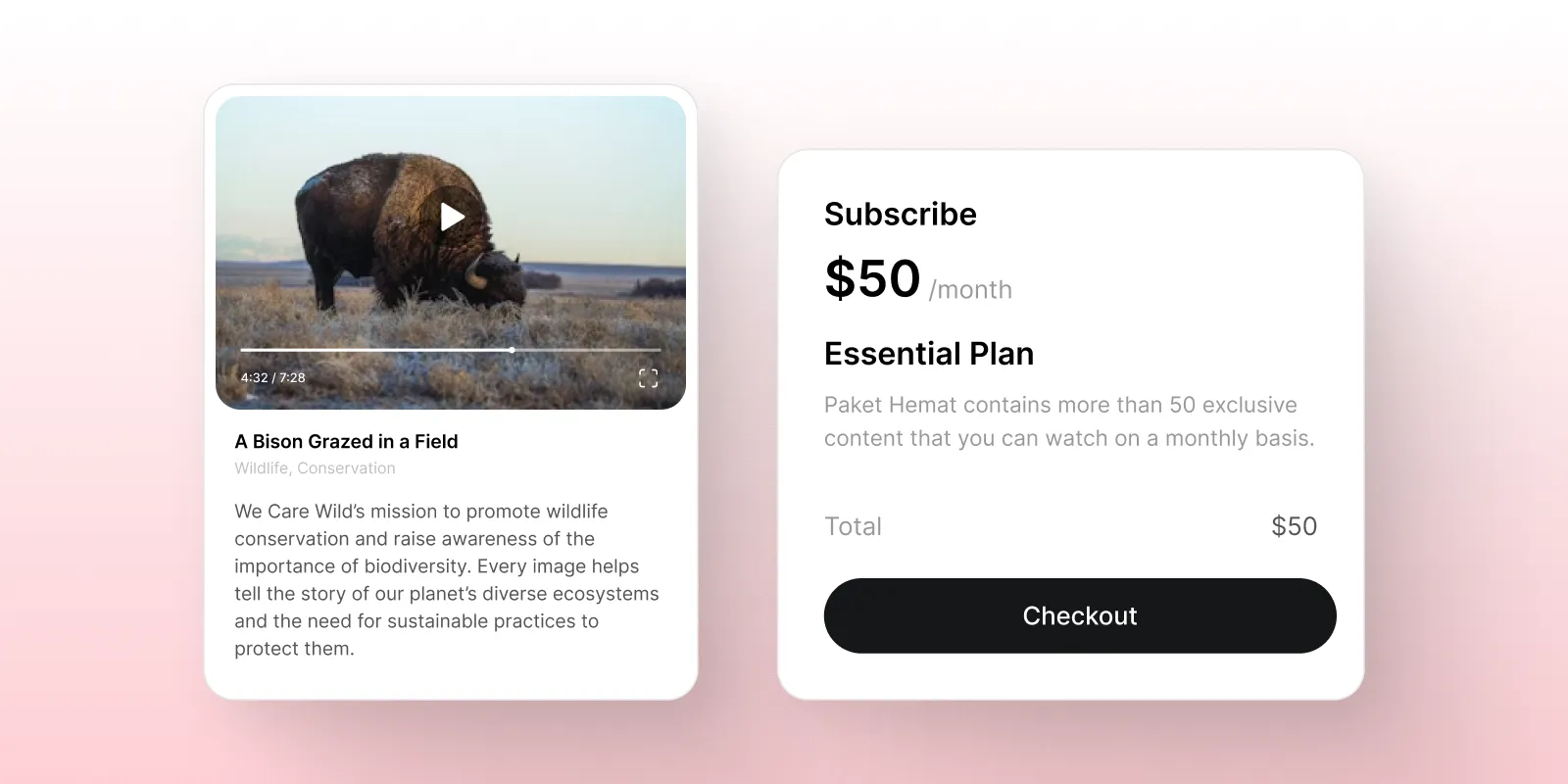
Mocaas is a web streaming platform builder that enable creators to launch and monetize their video content (e.g. livestreams, playlists, and webinars) without writing code. It offers monetization features like subscriptions, rentals, and one-time purchases.
Mocaas had two interfaces: CMS for creators to manage videos, and Storefront, the streaming platform. This minimize process in development and maintenance, allowing creators to focus on their videos.

After pivoting to the Indonesian market, we revealed significant challenges. Indonesian creators, who were accustomed to uploading content on social platforms, found Mocaas unfamiliar and overwhelming.
In Indonesia, creators rarely use standalone websites; they rely on social platforms. This made the concept of a personalized streaming site unfamiliar and harder to adopt.
Even though only 4 fields were required, the form appeared long and intimidating due to unfamiliar fields.
Creators had to leave the form to add a category or set up a price plan, which interrupt the publishing process.
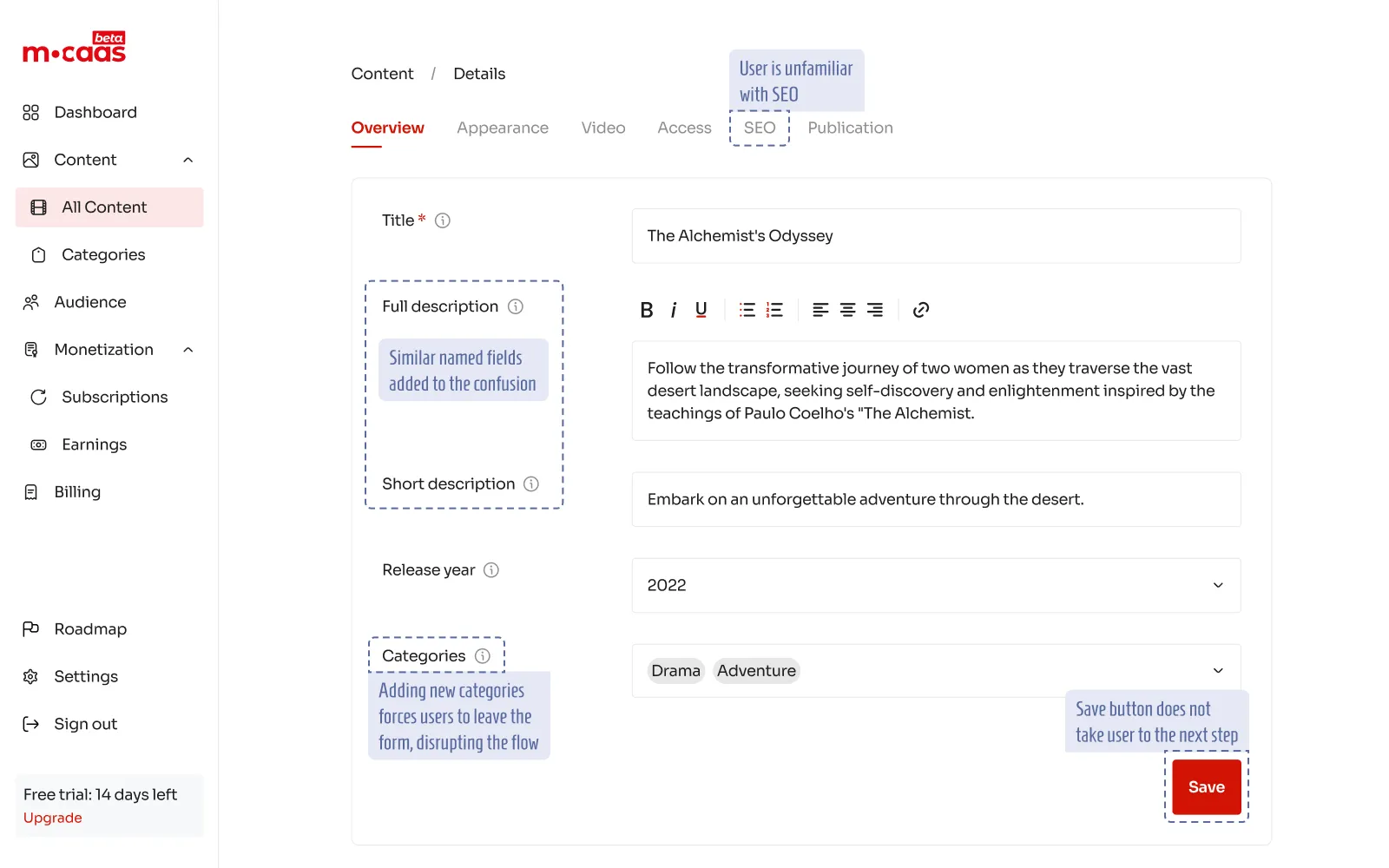
We benchmarked against global streaming tools to understand how mature streaming platforms are structured. We also analyzed local platforms, especially social media apps, to identify the mental models for Indonesian users.
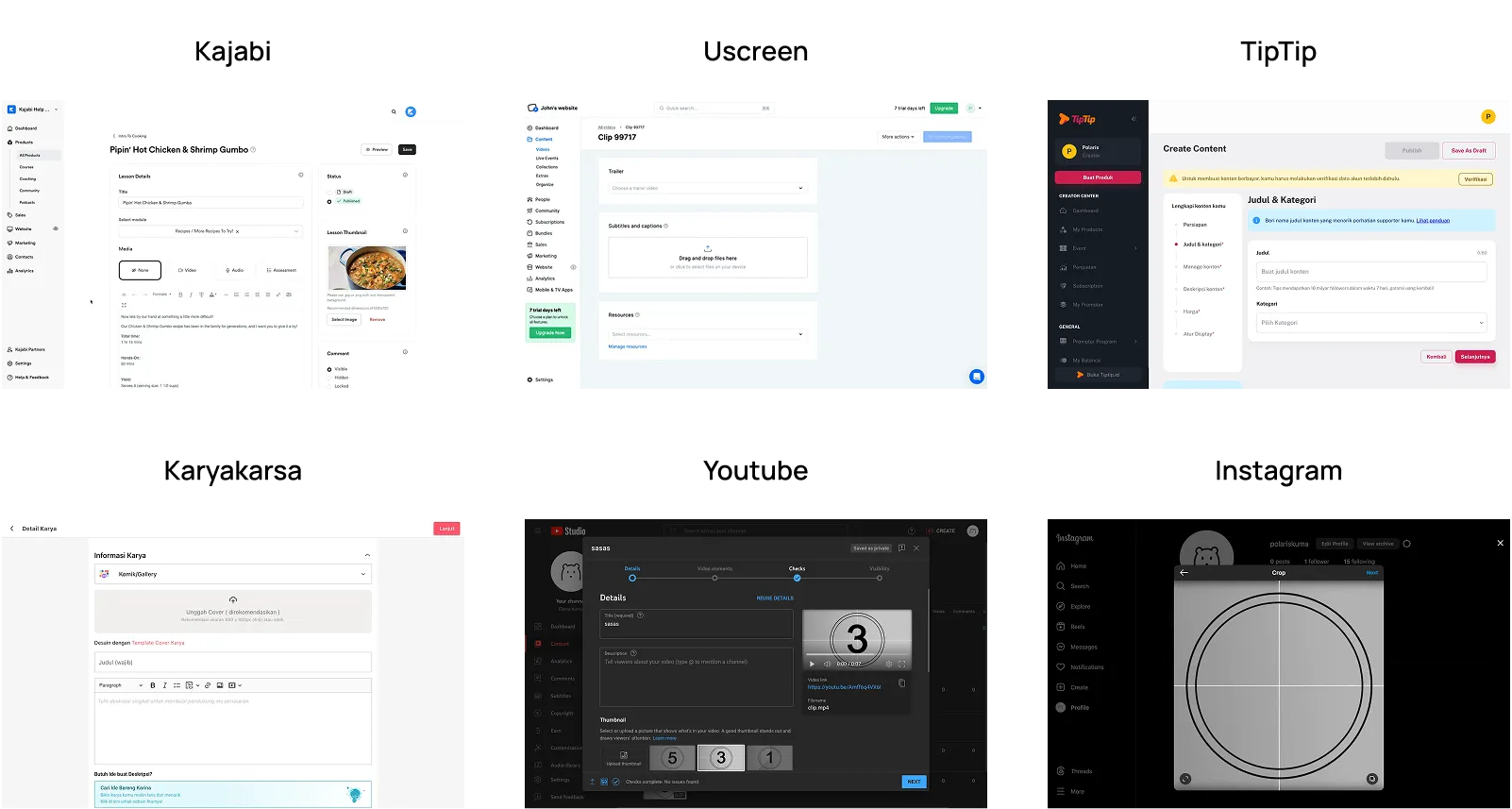
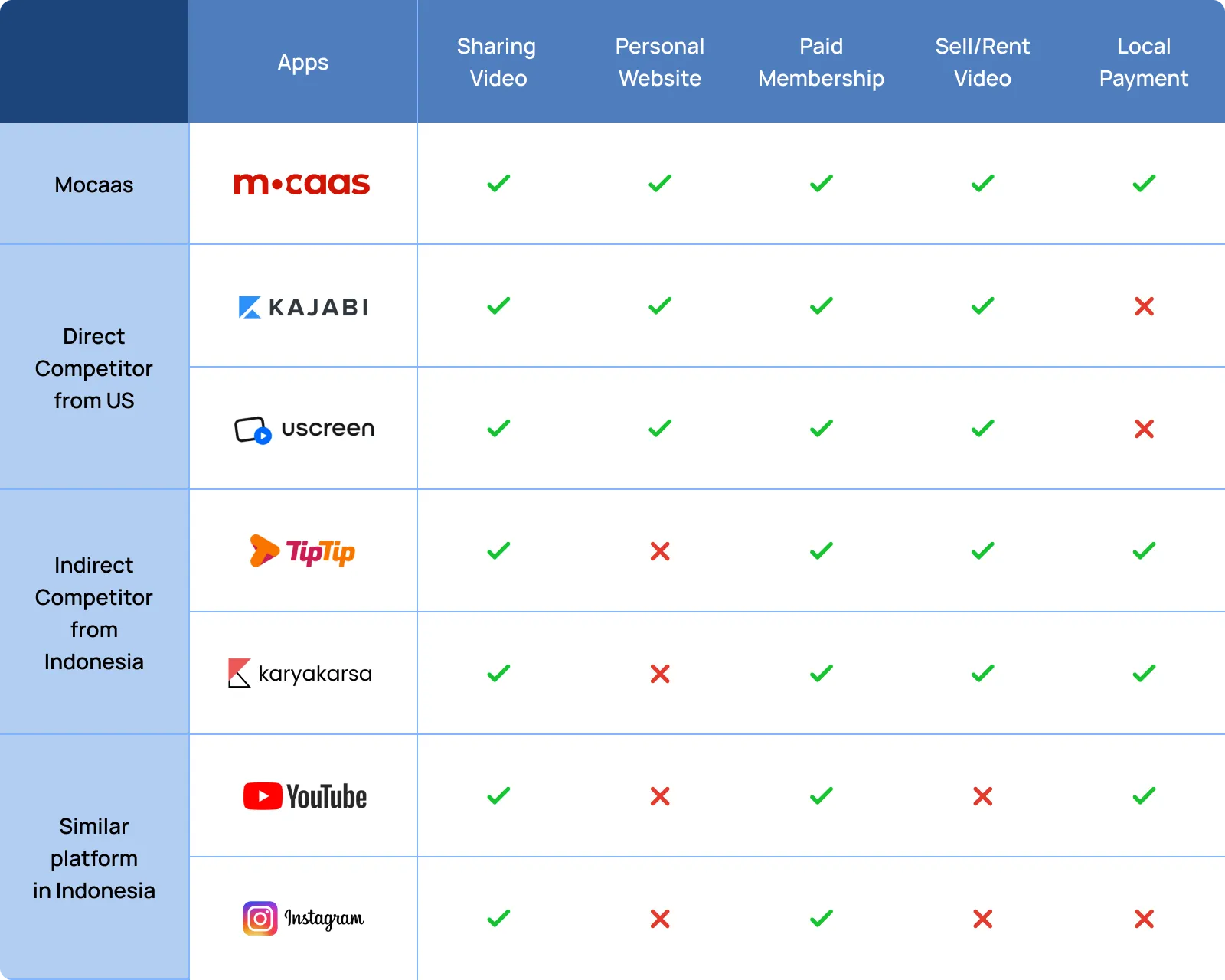
We also conducted card sorting activity to prioritize publishing fields and user interviews with Indonesian creators.
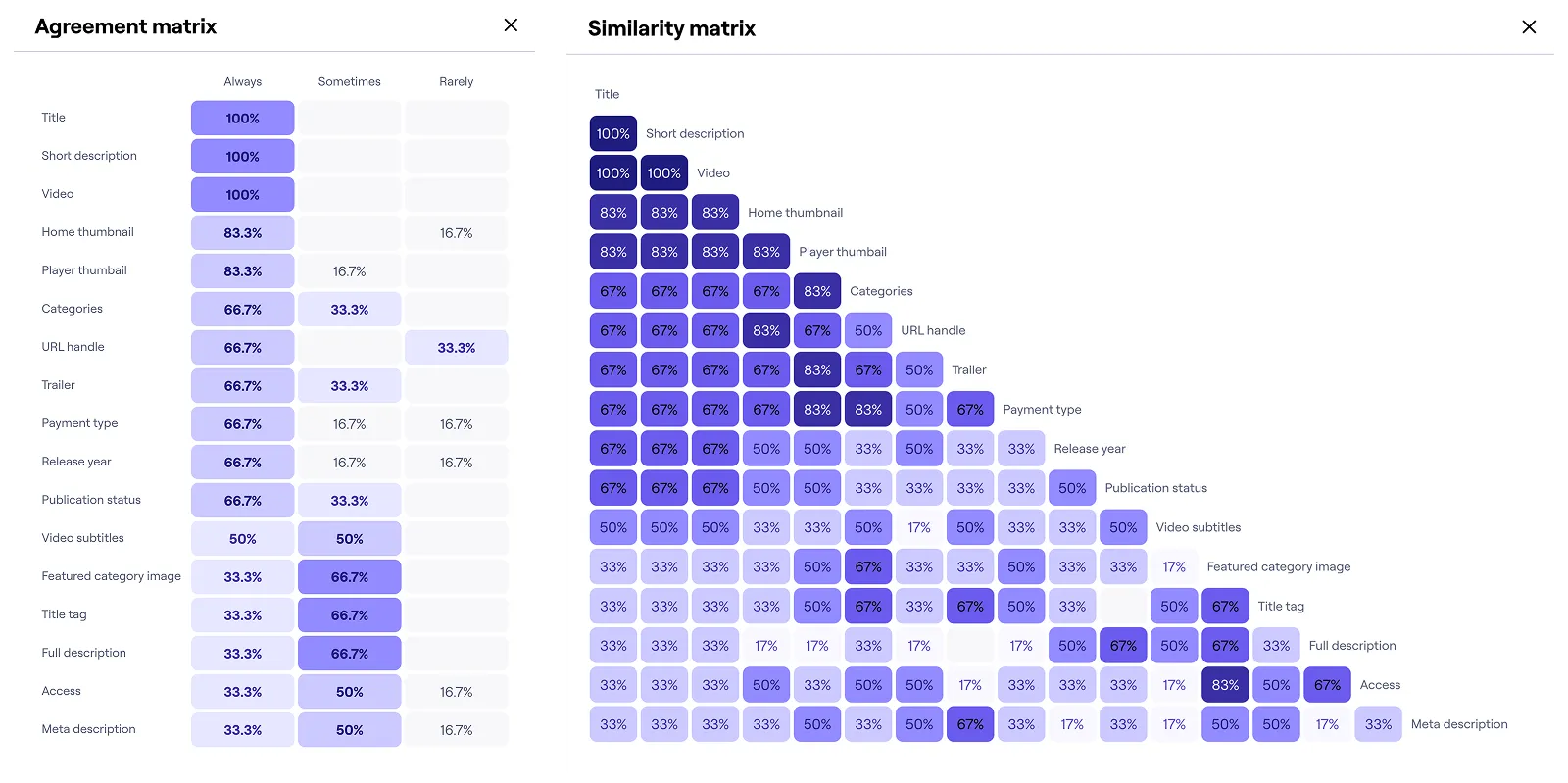
New starting point: Upload is now the first step in the flow instead of being after entering video details.
Auto-filled fields: Uploading a video now auto-generates the title and thumbnail to reduce manual input.
Field prioritization: Used card sorting data to determine which fields should be visible by default vs hidden under “Show More.”
Merged fields:
Combined short and long description into a single field.
Merged home thumbnail and player thumbnail to avoid redundancy.
Category flow fix: Creators no longer get redirected to a different page to add a new category. It's now embedded or designed to keep them in context.
Group labeling: Sections are clearly labeled (e.g., Video Info, Appearance) for better orientation.
Layered options for simplicity:
Layer 1: Choose whether login is required to view the video.
Layer 2 (only appears if login is required): Select pricing model (one-time purchase, rental, subscription).
Global pricing option (planned): Added support for global price presets so creators don’t have to re-enter pricing for every video.
Clearer status selection:
Draft (Unpublished)
Published (Set optional expiry date)
Scheduled (Add publish and expiry dates)
Video preview: Added sticky video preview and thumbnail so creators can double-check before publishing.
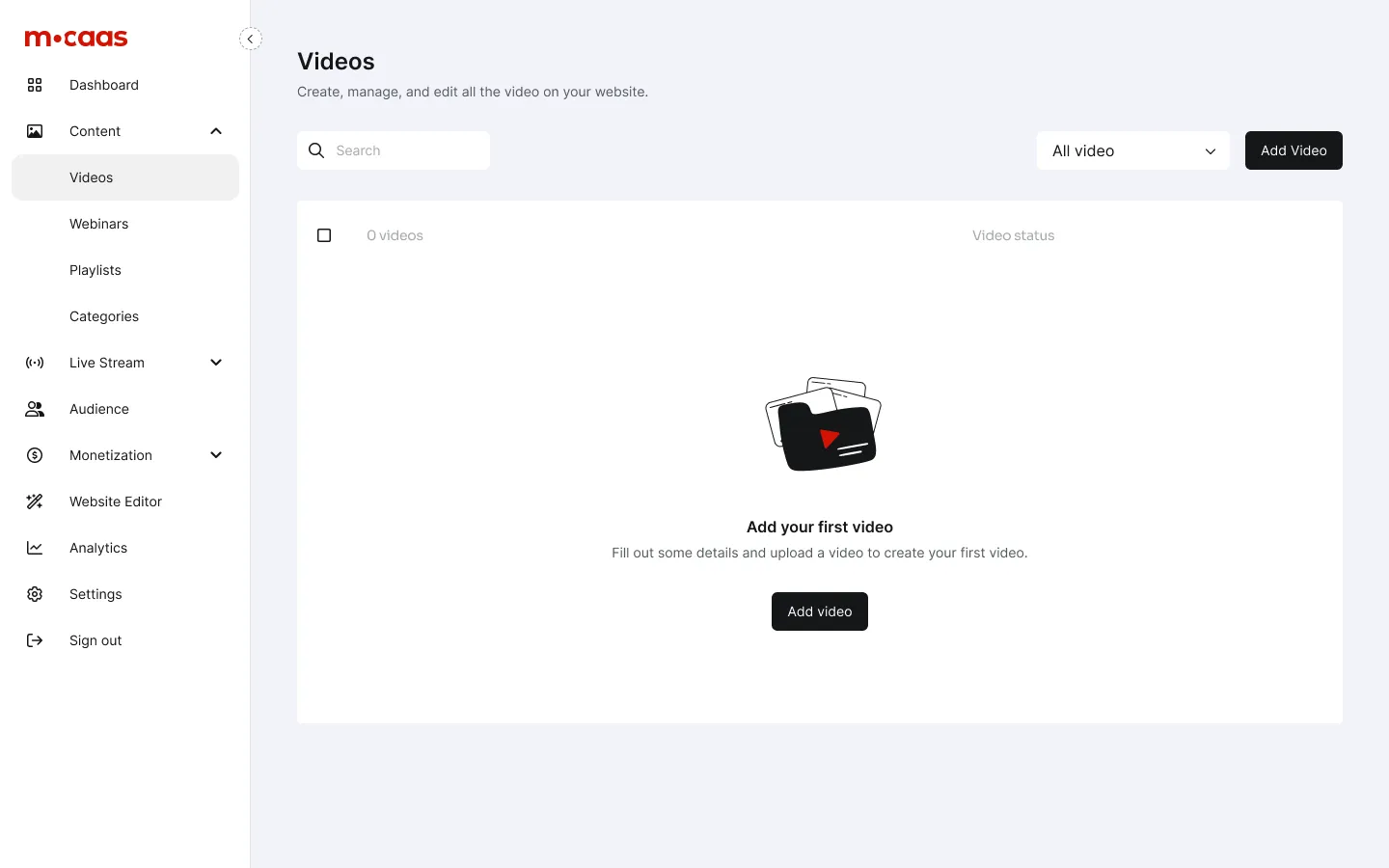
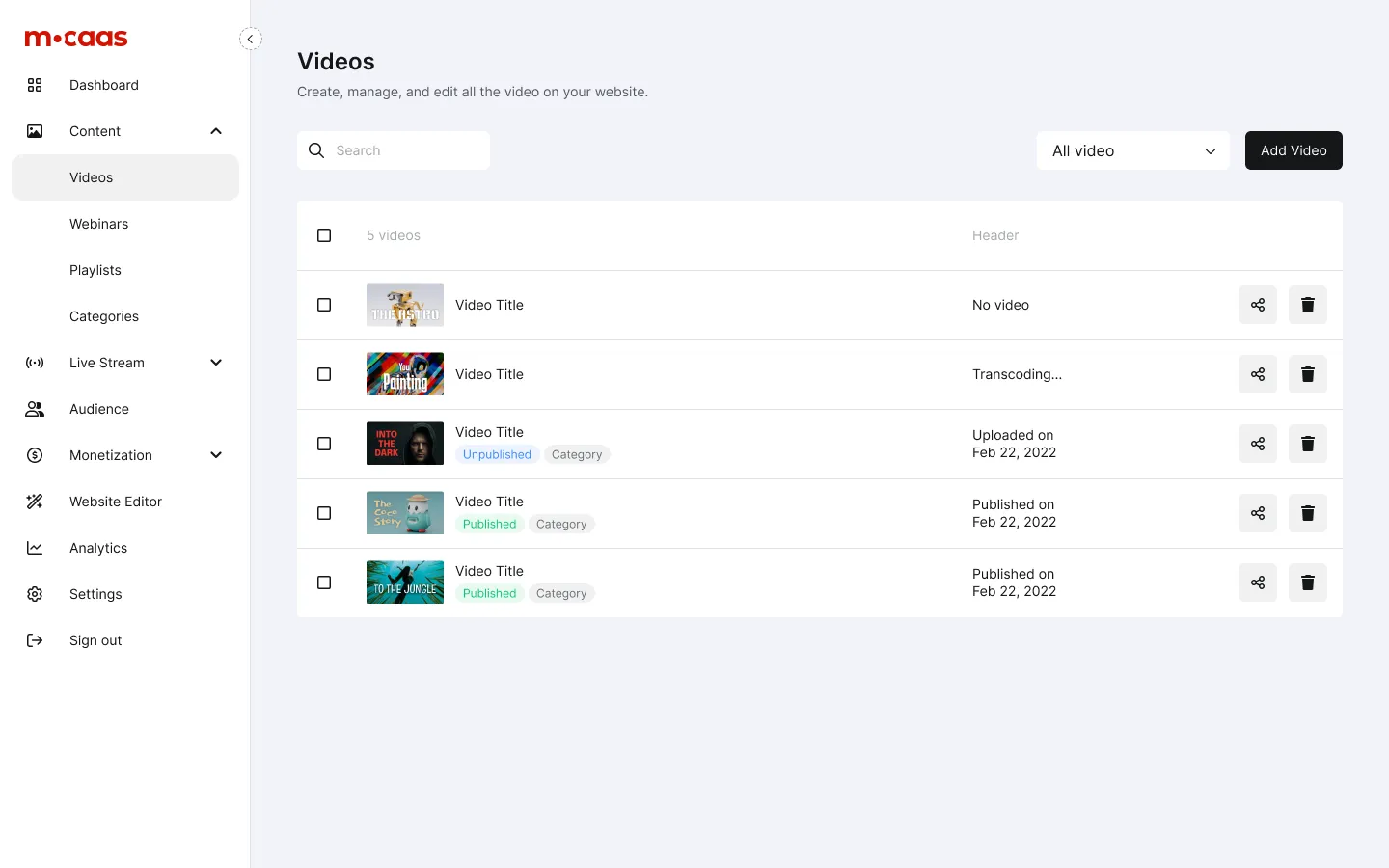
We created a working prototype in React and tested the updated experience with the same users from our initial research. Users completed the publishing process 2.36× faster.
They found the new form more intuitive and appreciated the auto-filled fields. Most importantly, they felt confident using the platform.